[Oct 6, 2013 - Updated] Two weeks ago I had the opportunity to visit a client in the US. My iPhone 5 is locked, so it was anther good opportunity to test out the Nokia Lumia 920, b/c it is a unlocked phone. Without go into too much detail… make sure you bring a 2 Amp car charger if you plan to use the Lumia 920 as a GPS device!!! I was using a 1 Amp car charger and the Lumia died when I try to drive to the airport. I ended up have to stop at a gas station to wait for the Lumia to recharge so that I can open up the map program and memorized it.
Awhile ago I attended the Microsoft BUILD 2012 conference and received Windows Surface RT and a Nokia Phone Dev Kit, which is an unlocked version of Lumia 920. This is by far one of the nicest gift to have considering that the phone is unlocked plus I can develop applications using my favourite programming language: C#
In the age of instant communication, mobile gaming, internet browsing, a smart phone has become more than just a phone, it is a personal assistant, like the old PDA. Most likely your smart phone is an alarm, and it could most likely the first thing you touch every morning.
Currently, I have a 3 yrs contract with Fido (grandfathered 6GB LTE for $30 plan) for a iPhone 5. It is hard to imagine I will carry both the iPhone5 and Lumia 920 from day to day. Should I keep using the iPhone 5, or switch to Nokia Lumia 920, this is what I need to find out.
Photo: iPhone 5 (Left), Nokia Lumia 920 (Right)
Before getting into what I like or dislike about the phones, here is my disclaimer: I have been using Apple products for more than 5 yrs, from iPod Touch, iPhone 3GS to MacBook Pro. The iPhone 3GS is my first smart phone, and it leaves a heavy impression on how a smart phone should behave. I wouldn’t say I am a big Apple fan, I still run Boot Camp Windows 7 (and now it is Windows 8) on my MacBook Pro, but I definitely was drawn by their beautiful hardware designs.
To switch from using the iPhone 5 to Lumina 920, I brought a Nano to Micro SIM Card Adaptor, and made myself using Lumina for 1 month.
In the following table, I put![]() to indicate that I like it more. I will also abbreviate Windows Phone 8 OS simply as WinPhone 8.
to indicate that I like it more. I will also abbreviate Windows Phone 8 OS simply as WinPhone 8.
Physical Interaction and Feel
| iPhone 5 | Lumia 920 | Reason | |
| Screen | Screen size matter a lot. The screen on iPhone 5 is a significant improvement from the previous generation. However, I like the Lumia more because more screen size can displaying contents, photo’s details. Text are generally display larger click on and read | ||
| Weight | There isn’t a doubt about how much engineering Apple had put into making the iPhone 5 light. It is simply comfortable to use. On the other hand, the Lumia 920 is heavy, but it is solid like a brick. | ||
| Power/Lock Button | The lock button is the first thing you hit to either power or unlock your phone. So its accessibility is important. Both phones allow you figure(s) easily turn on or lock the phone. However, I have to give the iPhone a win! The reason is that most of the generic phone windshield mount uses side clamps to hold the phone. The middle power button on the Lumia makes it challenging to find a windshield mount that wouldn’t accidentally hit the power button. | ||
| Volume Button | One nice thing I like the Lumia is that you can change the volume without the need to unlock the phone. However, I have to say that iPhone’s mute key button is nice too, except often I forget the mute is on. Also, it is nice that on you can change the vibration mode directly on the WinPhone 8 lock screen. | ||
| Picking up a calls | I really want to put Lumia as a better choice, but simplicity is the key for a phone. When you receive a call on the iPhone, you are first shown with a green to answer the call or a red button to ignore the call. You can also slide the screen up to access more function. However, on the Lumia, you first need to swipe up before selecting to answer or to ignore the call. This is not intuitive, my mom properly would not figure it out. | ||
| Screen Touch Accessibility | I can’t say if my hand is small or not, but my thumb can pretty much all corners of the iPhone 5 screen. On the Lumia however, it is rather difficult to reach all corners of the screen. I do like the rounded edge of Lumia, but it is important to feel I can control all area of the touch screen. | ||
| Fit in your pocket | Initially, I like the Lumia better than iPhone5. The large size of Lumia actually fit perfectly in my jeans back pocket. iPhone 5 on the other hand really stick out. Here is the awkward part, my jeans size is 32, and when I sit down, the Lumia 920 will come out half way off of the pocket and it almost slide out. I don’t have this problem with the iPhone 5. Lol, Maybe a non-slip cover will help. | ||
| Taking Photos | If you are serious about taking photos, the Lumia 920 is the way to go. The LED flash is brighter and it does better focusing. On the iPhone 5, the camera app start up is faster, but taking picture in the dark is rather challenging because it doesn’t focus with any LED flash assistance. Maybe there is a better app taking picture on the iPhone 5. Overall the photo quality is better on the Lumia 920. | ||
| Touch | The best thing about the Lumia is that you can actually use the touch screen with your groves on. Occasionally the touch is so sensitivity that it registers your touch without you feeling the touch. But hey, I live in Canada, and it is cold up here. The ability to use the phone with your groves on is nice. | ||
| Durability | Updated: 2013-02-11 I forgot one famous thing about Nokia cellphone, its durability. Remembering the old Nokia Phone 3310, I wonder how the Lumia 920 fair against the iPhone 5. Below are the drop test from. If you are a heavy phone user, maybe Lumia is the way to go iPhone 5 vs Samsung Galaxy Drop Test: Lumia 920 Drop Test: | ||
| Battery | If you read my update at the top of this blog, it is no surprise that Apple iPhone 5 use battery power than the Lumia 920. I use the iPhone 5 Google Navigation application a lot using my 1 Amp car charger. The phone will be charged without any issue. Using Lumia 920 Nokia Here+ navigation app drain more power than it can charge from the 1 Amp car charger. You won’t see it until your phone die because the status screen on the phone will indicate it is plug-in, but yet, it is not enough to keep the phone operate. Imagine what if you don’t have a car charger at all, your phone battery would be drain even sooner. Make sure you use a 2 Amp car charger! here is a link on how you can prolong your Lumia 920 battery life: http://www.nokia.com/ca-en/support/product/lumia920/userguidance/?action=singleTopic&topic=GUID-DB7FD3C1-122C-43CE-8AFD-8034FC707A61 |
User Interface and Phone Customization
(iOS 6 vs Windows Phone 8)
| iOS 6 | WinPhone 8 | Reason | |
| Application Management | For most users, they properly don’t care what apps are running in the background. For the advance users however, like me, we do want to see what’s draining the memory or the battery. By holding the back button on WinPhone 8, you can see all the running app with a nice last known application snapshot. It is not intrusive you need to hit the back button to exit the app. In addition, Live Tile brings you the information you want to see without starting up the app. The only issue I found is that the application lost its personality when it needs the real estate on the tile to display user content. Say when someone ask you which application I should hit to do something on the phone. You can’t because it is a Live Tile. Anything that is dynamic is hard to explain for typical users. On the other hand, the iOS applications are predictable, because of the static nature, which is an advantage for general consumers because they expect familiarity. | ||
| OS Settings | Its funny that I find that iOS has more fine tuning than WinPhone 8. I would have expected the other way around. I like settings and I enjoy fine tuning the behaviour of the phone. iOS has gone though many development iterations, and no doubt that there are more settings you can change. As a software developers, I understand that the more configurations you give the users, the more chances they will run into bugs. It may be an advantage for WinPhone 8 not to provide less commonly use settings. | ||
| Virtual Keyboard | I have to give WinPho8 two light bulbs. In general I like the iOS virtual keyboard layout, and love its auto correction. I thought that was the best thing ever. However, after doing a number of text messaging, contextual word suggestions helped me a lot. I like to type long words and sentence, WinPhone 8 suggestions allow me finish my full sentence with correct spelling, something that I am not good at. Check it out on how it works in detail! | ||
| Copy and Paste | WinPhone 8 copy and paste functionality is totally lacking compare with iOS 6. For example, if you typed an email, you can’t copy editing text in WinPhone 8, while in iOS 6, you simple hold and the selection highlight will be activated. Also, try copy and paste the entire email content including embedded images in iOS 6 v.s. WinPhone 8. You will quickly realize you can’t do that on WInPho8. If you try testing copy and paste, soon you will realize how much better the iOS 6 is. | ||
| Ringtones | I am not sure if this is a cellphone carrier issue or not, but I am limited to what ring tone I can use on iOS 6 without jail breaking it. On WinPhone 8 there is no limit as long as your music is not restricted by DRM and the file size is smaller than 30 MB. In fact I downloaded the Portal 2 Soundboard and set my ring tone “Portal 2 – Want You Gone” | ||
| Background Pictures | Allowing user to personalize the background pictures is very standard. However, WinPhone 8 has an advantage of providing a dynamic lock screen photo by selecting Bing Photos. It addition you can pick photos from Facebook or SkyDrive and possibly more. One thing you may not realize you can customize photo on both iOS 6 lock screen and home screen, while WinPhone 8 only has lock screen photo. | ||
| Searching | This is the worst thing I encounter when using WinPhone 8, and it deserves a thumb down. WinPhone 8 hardware standard requires a search button on all phones. Intuitively, I expected the search button would perform contextual search (i.e. search your application, photos, contacts locally on your phone), but in fact it always open Bing search, and it doesn’t search anything else on your phone. Take a look at this screenshot and you will understand my frustration when you see two search icons.  Apparently there was a contextual search in WinPhone 7, Please go to the user voice and help bring us to bring this feature back! |
Build-in Crucial Applications
| iPhone 5 | Lumia 920 | Reason | |
| Text Messaging | The primary reason why I pick Lumia is that WinPhone 8 intelligent text suggestion keyboard. Secondly, the text message app combine both Facebook, Messenger and cell phone texting together. On the other hand, iOS has iMessage, it works very well if your friends are using iOS as well. | ||
| Contacts | This is a tough one. Instead of having traditional contact list, WinPhone 8 has this build-in app call People. It combines your contact profile, history, news and picture into one app. It is powerful if you a people centric person. 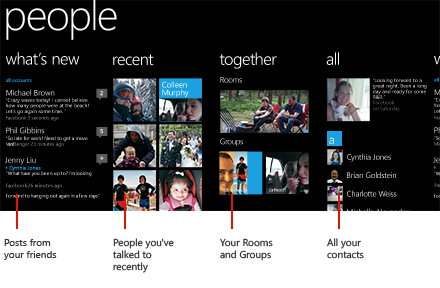 Here is the annoyance, when I want to call someone, you want to quickly find the person contact info. When I open People, I see a large list of name on my list. To find contact info, I either need to search, which require me typing the name on the virtual keyboard, or scroll all the way down the list. On the other hand, iOS 6’s search bar is always available, the alpha-numeric search scrollbar allows you imprecisely scroll to the letter group. I find that using iOS 6 to call is efficient then on WinPhone 8.  | ||
| Twitting photos is about the same on both devices. However, for some reasons, there is no option to twitter a webpage on WinPhone 8. It does allow you to share though email or messaging however. | |||
| On iOS 6, I can specify which Facebook group to share my pictures, or which album to use. On WinPhone 8, there is no such option, but it allows you to tag the detected faces on the photos, which is kind of neat. However I have to give this one to iOS 6 , because I need organization than tagging faces. | |||
| Driving Navigation | If I am comparing Google Map with Nokia Map, Google Map will no doubt the winner. It is simply the best free navigation map out there. What I like about the Nokia Map is that you download map on to your phone and use the navigation without internet. In addition, the map data comes with speed limit info which warn you if you are above the speed threshold. | ||
| Office Tools | It’s MS, and Office tools come with WinPhone 8. Because it sync to SkyDrive, when I take notes using the phone, I will see them when I am back at my desk. If you want productivity, WinPhone 8 is the way to go. I am sure you find other app that does similar things on iOS 6, but since we are talking about build-in apps, this one goes to WinPho8. | ||
| Mail and Calendar | If you use Exchange Server, and you like to use your phone for work, MS has done a good of of integrating Exchange to the Mail and Calendar apps. iOS 6 isn’t bad at all, but WInPhone 8 is a bit better, for example, it shows conflicting meetings. It also has an Unread page quickly allowing you access all unread emails. If you use Outlook.com, or Hotmail, you will definitely want to use WinPhone 8 because it actually allows you to send email though those accounts. But one thing I like iOS 6 a lot is the week view:  | ||
| Photos | WinPhone 8 combines multiple photo sources like Flickr and Facebook into one app. I have many photos in multiple places and this helps me view my photos easier. The only one thing I wish WinPhone 8 can do is link my Google Picasa Web account. | ||
| Music | Since I personal don’t listen much music, it is hard for me to judge which phone is better. But here is what I know, if you have been a iTune user, and bought many music from iTune, then I am sure the an iPhone5 would fit better. On the other hand, one neat thing on WinPhone 8 is the unlimited music streaming from XBox Music. It does cost $9/mon, or $99/year, but you get access to many music titles. If you listen to a lot of music and have internet access, this may a deal to go for. In terms of UI, I found that iOS6 Music app looks and feel a lot cleaner than WinPhone 8 Music app. The reason is that iOS put music purchasing function in to iTune app, while WinPhone 8 integrates the XBox music with the music apps. It also include listening history from your podcast, and other music applications. WinPhone 8 Tile layout is kind of noisy. If you want to know what’s new and don’t mind the heavy contents driven UI design, you may like WinPhone 8 Music app more. Old folks like me who care more our own music collections may like the iOS Music app better. |
Applications (as of Feb 04, 2013)
Apple pretty much dominated the Mobile Application Development. If it wasn’t the iOS platform, there wouldn’t be that many applications, and mobile device market wouldn’t accelerate this fast.
| Platform | Number of Apps (based CNET article Nov 2012) |
| App Store | 700,000 |
| Android | 700,000 |
| Windows Phone | 120,000 |
Here is a list of applications that I use the most on iOS 6, and one that I found on WinPho8 as a replacement
| iOS 6 | Windows 8 Phone | Comments |
| WeatherEye | The Weather Network | |
| Stitcher | N/A | I use this app a lot to listen to Podcast |
| TuneIn Radio | TuneIn Radio | |
| GasBuddy | GasBuddy | |
| Skype | Skype | No free long distance call |
| Google+ | g+ (Not from Google) | |
| Sleep Cycle | SleepWakeUp (similar) | |
| Dropbox | Dropbox Viewer | |
| Bank Applications | N/A | Can’t find any Canadian bank apps in the Store |
| Chrome Browser | N/A | Its alright if there isn’t a Chrome Browser, but since I am a Chrome desktop user, it would be nice that I can sync my bookmarks over. |
| Flixter | Flixter | |
| Mint.com | N/A | I hope they have a version for WinPhone 8 soon so that I can track my financial budget |
| Air Video (not free) | N/A | |
| Intrix Traffic | Intrix Traffic | |
| EverNote | EverNote | |
| AppBox Pro (not free) | N/A | Probably there are something similar app out there. |
| Fongo | N/A | This is my must have app. It allows me to call long distance within Canada using VOIP. |
One thing I notice is that on WinPhone 8 Store there are number of brand named applications that weren’t created by the brand named companies themselves, but by third developers. For example, at one point I saw Google Map on WinPhone Store, but it was developed by a third party. It uses the exact logo just like the one on iOS. I downloaded it and tried it out, but it only works with US map, I decided to uninstall it. Very soon this app is no longer available. Google may have send legal letter to this particular developer. In fact, this developer also created Facebook and YouTube apps which also uses the same icons just like the iOS version. I feel that MS really wants apps, and even these apps may infringe companies’ trademarks, it decided to have them on the WinPhone Store.
Conclusion
Switching from iPhone5 to Lumia 920 is challenging. Lumia 920 is definitely a good phone, and if I want better integration with my office work, I will pick Lumia 920. However, until I found all the replacement application, I will use iPhone 5. My next step is try to write apps on WinPhone 8. I will see how it goes.
References:
http://news.cnet.com/8301-1035_3-57542502-94/google-ties-apple-with-700000-android-apps/
http://www.windowsphone.com/en-ca/how-to/wp8/start/get-started-with-windows-phone-8



